Top 10 Azure Services Every Developer Should Know
Azure offers a powerful suite of services designed to customize development, enhance scalability, and simplify cloud management. In this guide, we explore the top 10 Azure services that every developer should be familiar with, each offering unique capabilities to drive innovation and efficiency in modern applications.

Azure App Service
Azure App Service is a fully managed platform for building, deploying, and scaling web applications and APIs. It supports a wide range of programming languages, including .NET, Java, Python, and PHP, making it an excellent choice for developers seeking fast deployment and cloud scalability. The platform provides built-in features such as auto-scaling, load balancing, and smooth integration with other Azure services. It also offers higher security controls, to safeguard your applications. With support for continuous integration and continuous deployment (CI/CD) pipelines, Azure App Service facilitates efficient development workflows and rapid updates. Its user-friendly management interface and robust monitoring tools ensure that your applications run smoothly and perform optimally in the cloud.
Advantages:
- Supports multiple programming languages and frameworks.
- Fully managed with automatic scaling and load balancing.
- Built-in DevOps capabilities for continuous integration and deployment.
Disadvantages:
- Higher cost compared to hosting on Virtual Machines for low-scale applications.
- Less control over server configuration compared to self-hosted solutions.
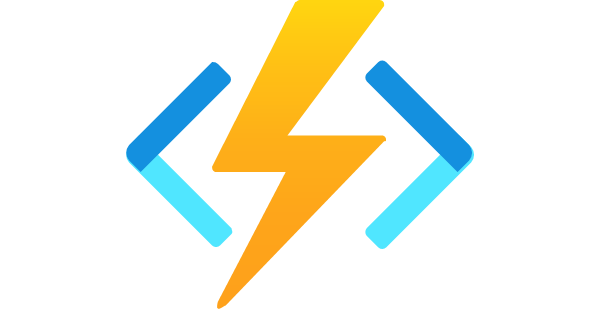
Azure Functions
Azure Functions is a serverless compute service designed for running event-driven code without the need for managing infrastructure. It’s ideal for automating tasks, creating microservices, and scaling applications based on demand. With Azure Functions, you can focus on writing and deploying code while the platform automatically handles the underlying infrastructure, including scaling and resource management. It supports a wide range of triggers and bindings, with various Azure services and external systems. The platform offers built-in monitoring and diagnostics tools to track function performance and troubleshoot issues, making it a powerful solution for developing scalable, event-driven applications with minimal operational overhead.
Advantages:
- Serverless architecture, meaning no need to manage infrastructure.
- Auto-scaling based on demand, ensuring cost efficiency.
- Integrates smoothly with other Azure services such as Azure Storage and Event Grid.
Disadvantages:
- Cold start latency for infrequent function executions.
- Limited to short-running tasks (max execution time is 5 minutes for the Consumption Plan).

Azure SQL Database
Azure SQL Database is a managed relational database service that offers high availability, scalability, and intelligent performance optimization. It provides smooth integration with other Azure services, making it a perfect fit for data-driven applications. With built-in features like automatic backups, advanced security protocols, and dynamic scalability, Azure SQL Database ensures that your data is both secure and readily accessible. Its intelligent performance tuning and automated management capabilities reduce administrative overhead, allowing you to focus on building and optimizing your applications. Additionally, the service supports various data migration tools and services, facilitating a smooth transition from on-premises to cloud-based solutions.
Advantages:
- Managed service with automatic backups, patching, and updates.
- Built-in high availability and disaster recovery features.
- Advanced performance tuning powered by AI for optimal performance.
Disadvantages:
- Higher costs for larger databases.
- Limited control over server configuration compared to traditional SQL Server hosting.
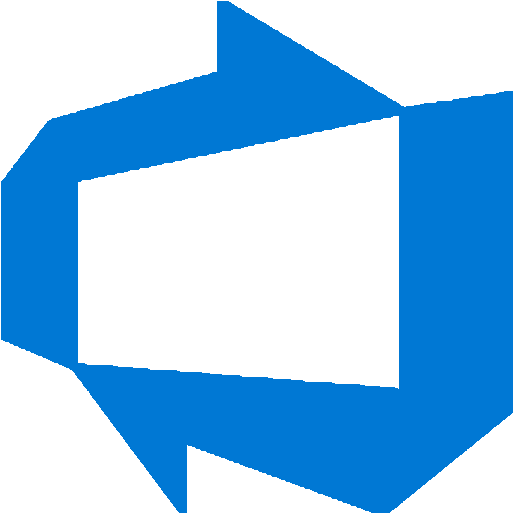
Azure DevOps
Azure DevOps provides a suite of development tools that customize the entire software development lifecycle. With integrated CI/CD pipelines, version control, and project tracking, it enhances collaboration among team members and accelerates the delivery of high-quality software. The platform supports end-to-end management, from planning and coding to testing and deployment, ensuring smooth integration and continuous improvement. Its advanced features, such as automated build and release management, and customizable dashboards, empower teams to optimize their workflows, monitor progress in real-time, and maintain high standards of quality throughout the development process.
Advantages:
- Complete set of tools for planning, developing, and deploying software.
- Supports multiple languages and integrates with various cloud platforms.
- Customized collaboration across development teams through tools like Azure Repos and Azure Pipelines.
Disadvantages:
- Can be complex to set up for smaller teams with simpler needs.
- Some features require significant learning for new users.

Azure Cosmos DB
Azure Cosmos DB is a globally distributed NoSQL database service built for large-scale, low-latency applications. It supports multiple data models, including document, key-value, and graph databases. With its multi-region replication and automatic indexing, it ensures high availability and fast data retrieval across diverse locations. The service offers comprehensive SLAs for performance, availability, and consistency, allowing you to meet stringent application requirements and scale effortlessly. Its built-in security features and support for various consistency models make it an ideal choice for mission-critical applications that demand both reliability and performance.
Advantages:
- Multi-model support for different types of databases.
- Global distribution with automatic replication across multiple regions.
- Guaranteed low latency and high availability.
Disadvantages:
- Higher cost for globally distributed applications.
- Complexity in managing data consistency across regions.
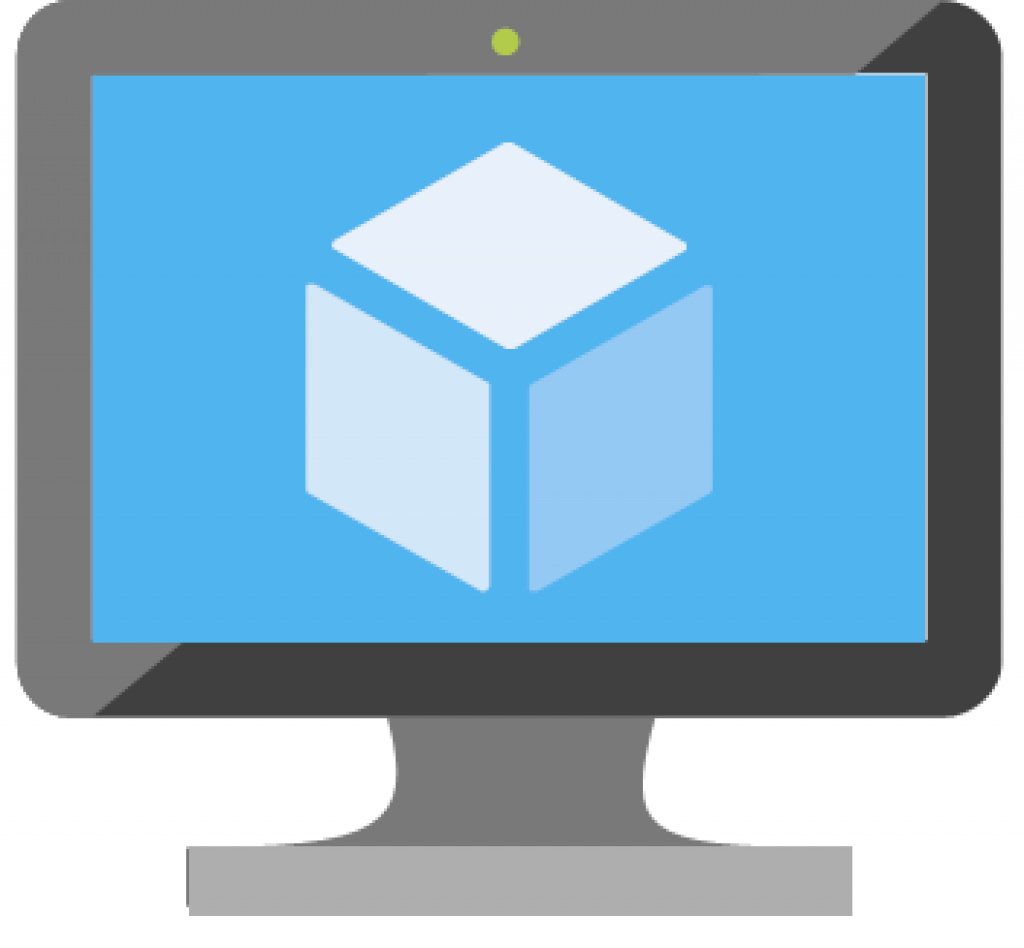
Azure Virtual Machines
Azure Virtual Machines (VMs) offer huge flexibility for running diverse applications in the cloud, granting you complete control over the operating system, memory, and storage configurations. With Azure VMs, you can host applications similarly to on-premises setups, but without the typical infrastructure management challenges. This service supports the deployment of both Windows and Linux virtual environments, enabling developers to create and manage customized infrastructures efficiently. Whether you need a development, testing, or production environment, Azure VMs provide scalable and reliable solutions suited to various needs.
Advantages:
- Full control over OS, memory, and storage.
- Scalable to fit small or large needs.
- Pay-as-you-go pricing reduces upfront costs.
Disadvantages:
- Requires manual management of scaling and updates.
- Can be expensive with inefficient resource use.
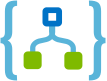
Azure Logic Apps
Azure Logic Apps allows developers to automate workflows and integrate multiple services without writing code. It connects cloud and on-premise applications. With a user-friendly visual designer and a wide range of pre-built connectors, you can smooth processes and improve operational efficiency across diverse systems. The platform supports custom workflows and logic with minimal effort, providing scalability and flexibility to adapt to evolving business needs. Additionally, it includes features for monitoring, error handling, and data transformation, ensuring smooth integration and reliable execution of your automated processes.
Advantages:
- Code-free automation of complex workflows.
- Smooth integration with hundreds of cloud services and APIs.
- Reliable, efficient, scalable, available, automated workflows.
Disadvantages:
- Complex workflows can lead to higher costs over time.
- Limited customization compared to traditional coding solutions.
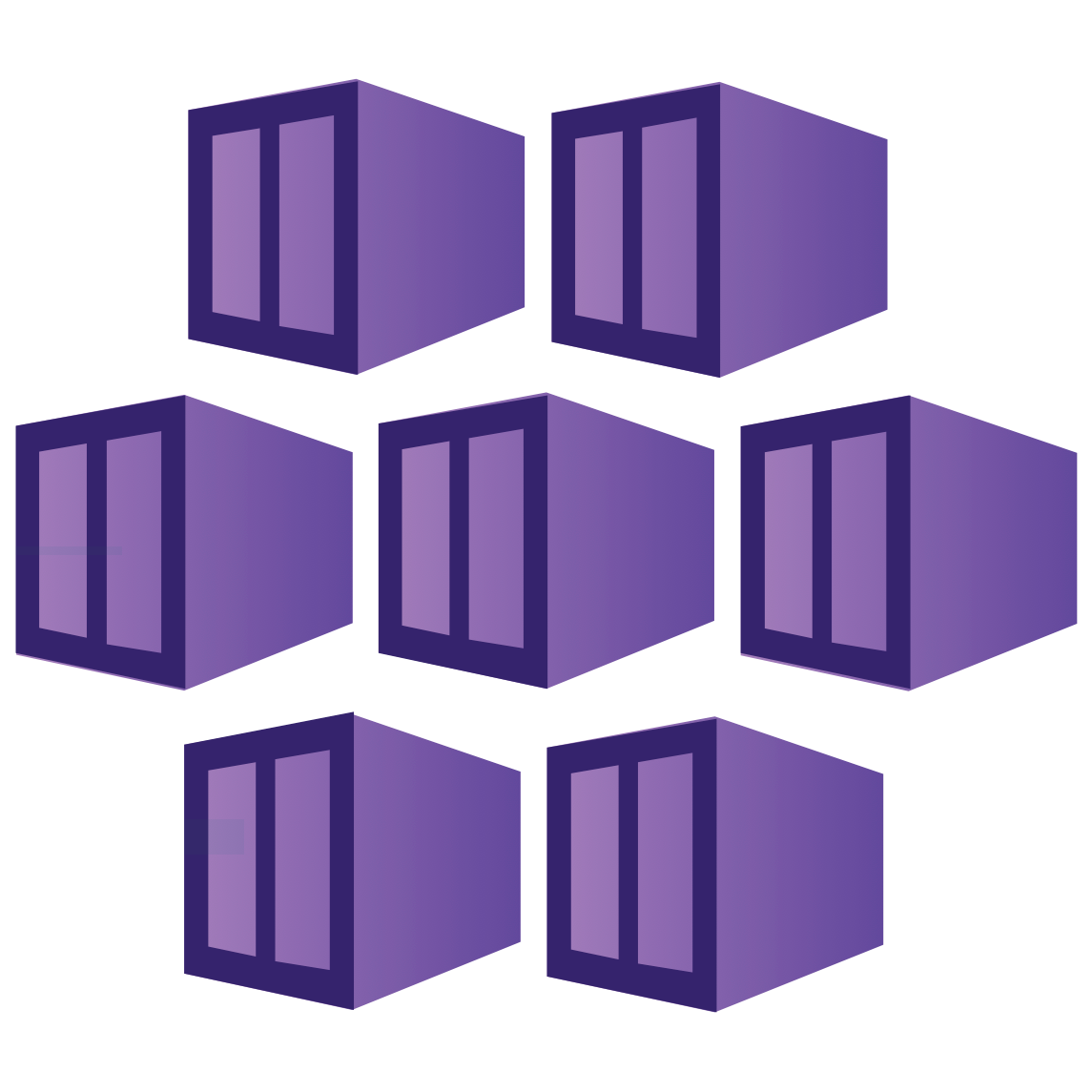
Azure Kubernetes Service
Azure Kubernetes Service (AKS) simplifies the deployment, management, and scaling of containerized applications using Kubernetes. It’s ideal for businesses looking to manage container orchestration efficiently in the cloud. With AKS, you can automate critical tasks like patching, upgrading, and scaling, which reduces the operational overhead and enhances the reliability of your containerized applications. The service integrates smoothly with other Azure tools, enabling powerful monitoring, security, and networking capabilities to ensure your applications run smoothly and efficiently.
Advantages:
- Managed Kubernetes service with simplified deployment and management.
- Automatic scaling for containerized applications.
- Integration with Azure DevOps and other Azure services for continuous delivery.
Disadvantages:
- Can be complex to configure for large-scale container orchestration.
- Higher operational costs for highly distributed systems.

Azure API Management
Azure API Management allows businesses to secure, publish, and manage their APIs with ease. It ensures that APIs are discoverable and scalable, facilitating smooth integration. The platform provides robust analytics and monitoring tools that offer deep insights into API usage and performance, enabling businesses to optimize their API strategies effectively. Additionally, it includes features for versioning, throttling, and caching, which help maintain API security and reliability while delivering a superior user experience.
Advantages:
- Customized management and publishing of APIs.
- Built-in security features such as authentication and rate limiting.
- Real-time analytics and monitoring for API usage.
Disadvantages:
- Can become costly for API-heavy applications.
- Requires ongoing management and updates to ensure security.

Azure Cognitive Services
Azure Cognitive Services provides AI-powered APIs that bring features such as image recognition, speech analysis, and language understanding into applications. It helps developers easily integrate AI without needing deep expertise in machine learning. By utilizing pre-built models and algorithms, Azure Cognitive Services allows for the rapid implementation of intelligent capabilities, such as real-time sentiment analysis and automated translation, enhancing user experiences and driving innovation.
Advantages:
- Pre-built AI models, reducing the need for custom AI development.
- Easy integration with existing applications through APIs.
- Highly scalable and cost-effective for large-scale AI implementations.
Disadvantages:
- Limited customization of AI models compared to custom-built solutions.
- Cost can increase rapidly with higher usage or complex AI models.
Real-World Applications of Azure Services
Explore how our clients have utilizied Azure services to transform their businesses. From e-commerce platforms that handle millions of transactions to data-driven solutions that provide actionable insights, Tassei Tech has been at the forefront of deploying Azure technologies to solve real-world problems. Discover success stories and case studies that highlight our expertise and the tangible benefits of our Azure implementations.


